Transition Into Post-Secondary for students with Disabilities
Please follow the link to my Prezi presentation.
https://prezi.com/view/h33hyLEjKWeY6d27i9d5/
Below are my resources.
http://www.fldoe.org/academics/exceptional-student-edu/secondary-transition.stml
https://centerontransition.org/transition/postEd/index.html
http://www.ldonline.org/article/Secondary_to_Postsecondary_Education_Transition_Planning_for_Students_with_Learning_Disabilities
Welcome To My Blog EEX4763
Tuesday, April 23, 2019
Tuesday, April 16, 2019
Blog Post 12 AT Early Childhood
AT For Early Childhood
What are some considerations when selecting AT for early childhood?
It must accommodate children from birth to three years old. Considering
the child’s developmental delays, home situation, inclusiveness and natural
environments. While focusing on making the AT playful, mobile, possible computer
accessible, and incorporating language, literacy and communication. Which all
combines to the students needs, modifications and adaptions with the environment.
What is one tool you found to be useful?
The PVC phone also know as a phonic pone.I found can be very effective for students in
early childhood, who need assistive technology

How would you implement this tool?
It could be implanted for a student who has speech delay. During
reading time, it can help by having them hear what they are saying in, exploring
new sounds when they are reading aloud and is still a playful form of
interaction because all children love to play telephone. It also allows
practice with phonics and pronunciation.
Where would you find this tool? What is the cost?
This tool is very easy to make but can also be found on oriental
trading website. Pricing can range from $5-$35. If you want to get it specialized
Esty does it as well. I attached a video on a DIY (do it yourself), PVC phone (phonic phone) and a link to buy
the item.
What is a website resource for Early Childhood AT?
Below is the website link
to Early Childhood Technical Assistive Center.
Tech for Tykes also offers more resource on early childhood AT.
Tuesday, April 9, 2019
AAC Tech

What is AAC technology?
AAC is augmentative
alternative communication which is a way for an individual to communicate when
they do not have the physical ability to use verbal speech or writing. Which
helps express thought, needs, wants and ideas.
What are some examples of high, med, and low
tech devices?
Low AAC- set of picture
symbols on a communication board
Med AAC – pointing device

High AAC- computer system
used to speak with words or messages

Name a specific device. Describe the device
including who this device would be good for (characteristics and disability),
idea for implementation, and resource.
FAB- Frenchay Alphabet Board
An alphabet board developed in conjunction with the
UK’s National Health Service to provide a patient driven solution for literate
patients unable to speak. Patients with vocal cord damages, swallowing difficulties.
Anyone diagnosed with MS, MND, ALS, Rett syndrome, dyspraxia, Parkinson’s
disease, or people with general communication problems, ventilation or speech
difficulties.
It is a non-slip, washable and hygienic design,
anti-bacterial rubber base, Nano-technology silver loaded antimicrobial
keyboard; E. coli and MRSA resistant, spill-proof, multiple sizes.
It can be used in nursing homes, schools and day centers.
It is mobile and can be used anywhere at anytime.
I have also attached a resource to the product and a video on how it is used.
Citation-http://www.spectronics.com.au/product/fab-frenchay-alphabet-board https://canvas.fau.edu/courses/62638/files/14813415?module_item_id=1360465
Tuesday, March 26, 2019
Blog Post 9 Lecture
Jillian Lecture on Behavior
How can AT assist with behavior?
It can help with clarification, organization, communication, access
curriculum and demonstrate knowledge.

What is an FBA? How do you determine the function of a behavior?
FBA is Functional Behavioral Assessment. To determine the
function of the behavior is to be aware of what the student is doing. In the
lecture, she stated the student was hungry so she bit her hand. As teachers we
have to determine another behavior for the student to communicate and allow the
teacher to know he/she is hungry.
What is frequency and duration of behavior? What are some low,
medium, and high tech options for each?
The frequency of behavior is the number of times an event occurs.
While duration of behavior is the time elapsed between the start and end of the
event occurring.
A low tech option for frequency would be beans and for duration
would be a clock. A medium tech option for frequency would be a clicker and for
duration would be a stopwatch. Lastly a high tech option for frequency would be
CountG app while for duration it would be smart phone applications such as ABA.
All these things play into the frequency and duration of the behavior for the teacher
to record.
What are some behavioral supports to assist with behavior in the
environment? Name one tool and how you would implement in the classroom.
Include some resources with links.

Some behavioral support to assist with behavior in the classroom
would be positive reinforcement, redirection, setting boundaries and giving choices.
A great tool to implement in the classroom would be visual cues.
Having them on the board in an area the child knows and feels safe is great for
waiting in line. They are able to have a visual cue of counting, sorting or
even reading something they like. Something as simple as having them set a
timer to wait in line so they know when the time is up and when it is time to go.
Also making a daily schedule and reviewing it together at the beginning of
class. If they get loss of mis- guided they can revert to the schedule to know
what is coming up, what they are supposed to be doing and when it time for the
next activity.
Here is a video on doing schedule and routines in the classroom https://www.youtube.com/watch?v=MYguIq8g_1s
Math Resources for Parents Blog 8
Math Resources for Parents with Children in 5th grade
Math can be a difficult subject for many students. When they come home with information not understood they need guidance to help complete assignments. It can be stressful for students and parents. Parents, here are five great resources to help your child succeed this year.
Math Goodies
Math can be a difficult subject for many students. When they come home with information not understood they need guidance to help complete assignments. It can be stressful for students and parents. Parents, here are five great resources to help your child succeed this year.
Math Goodies
This is amazing and free resource for you as parents to see in detail the lessons that are being taught in fifth grade. Parents will choose the grade level in which the student is in. The website will then direct you to a set of common core standards and links to practice each standard. The Common Core Math standards are broken down into several examples with graphics and multiple solutions of how your child can reach the answer. Easy format to follow so any parent can use this website with ease.
Below is one standard that can be met by using this website.
MAFS.K12.MP.7.1-Mathematically proficient students look closely to discern a pattern or structure.
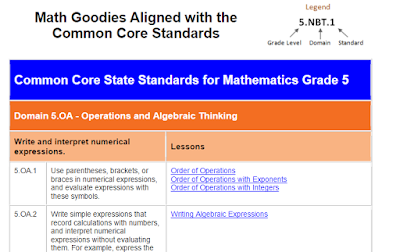 |
| This is what will pop up after you have chosen the grade level You can see see it will match with any common core standard or lesson being taught that week.
Khan Academy

This website is a great resource for any grade and math situation. It has immersive supply of assignments to help students with word problems for this year. It is free and easy to navigate.
MAFS.5.NF.1.2: Solve word problems involving addition and subtraction of fractions referring to the same whole, including cases of unlike denominators, e.g., by using visual fraction models or equations to represent the problem. Use benchmark fractions and number sense of fractions to estimate mentally and assess the reasonableness of answers.
Learn Zillion

This video-based website teaches math concepts in short, student-centered lessons. It is great for computation in math and easy access. You as a parent can search a concept and watch different videos that will teach you and your child how to understand math ideas and strategies.
MAFS.5.NBT.2.7: Add, subtract, multiply, and divide decimals to hundredths, using concrete models or drawings and strategies based on place value, properties of operations, and/or the relationship between addition and subtraction; relate the strategy to a written method and explain the reasoning used.
Math Chimp

This resource is great for reviewing number sense over the course of the year. It will help the students recap past learned lessons and it challenges them with assignments but makes a fun environment with games as well. Free and easy access to the website.
MAFS.5.NF.2.7: Apply and extend previous understandings of division to divide unit fractions by whole numbers and whole numbers by unit fractions.
Fun Brain
 MAFS.K12.MP.7.1: Mathematically proficient students look closely to discern a pattern or structure.This is a fun way for students to learn math. It is filled with fun interactive games and all they have to do is choose their grade level and it is set to begin teaching lessons needed for common core. Its a fun way to incorporate math into everyday use for 15 minute practice. I used it as a child and it still has the same effect of teaching math in a fun interactive way. All standardized resources found at http://www.cpalms.org/Public/ |
Tuesday, March 12, 2019
Blog Post 8
Specific AT Tool For Writing
Graphic Organizer: Is a visual tool that helps break down big ideas into smaller parts. It can hep students brainstorm with ease and plan out writing with easier. There are multiple forms to use and can also be used digitally or with pen and paper.
https://www.understood.org/en/school-learning/assistive-technology/assistive-technologies-basics/assistive-technology-for-writing

Tool for Graphic Organizer
Creately
https://creately.com/lp/graphic-organizer-software-K12
Pros
Easy desktop installation
Free templates
Easy To Navigate
Create Graphic Organizers freely and with ease
Set to multiple languages
Built In Icons and Graphics
Costumer service help
Cons
Not a mobile download
Missing the Portuguese language
Is a little pricey
This website can be used in multiple variety's of assignments in the classroom. You can assign it when finishing up a unit on the weather cycle. The cycle diagram option allows students to produce a diagram in a cycle setting. So the students are able to input what can happen from start to finish of the weather cycle. It can be a form of evaluation for the teacher to see the students understanding of the lesson.
This site is great for multiple aspects in the classroom. It can create and assist in any form of graphic organizer needed. From Venn diagrams to essay assistance it is a great tool to have in the classroom for all students. I would recommend this tool to any teacher or student to have for AT.
Graphic Organizer: Is a visual tool that helps break down big ideas into smaller parts. It can hep students brainstorm with ease and plan out writing with easier. There are multiple forms to use and can also be used digitally or with pen and paper.
https://www.understood.org/en/school-learning/assistive-technology/assistive-technologies-basics/assistive-technology-for-writing
Tool for Graphic Organizer
Creately
https://creately.com/lp/graphic-organizer-software-K12
Pros
Easy desktop installation
Free templates
Easy To Navigate
Create Graphic Organizers freely and with ease
Set to multiple languages
Built In Icons and Graphics
Costumer service help
Cons
Not a mobile download
Missing the Portuguese language
Is a little pricey
This website can be used in multiple variety's of assignments in the classroom. You can assign it when finishing up a unit on the weather cycle. The cycle diagram option allows students to produce a diagram in a cycle setting. So the students are able to input what can happen from start to finish of the weather cycle. It can be a form of evaluation for the teacher to see the students understanding of the lesson.
This site is great for multiple aspects in the classroom. It can create and assist in any form of graphic organizer needed. From Venn diagrams to essay assistance it is a great tool to have in the classroom for all students. I would recommend this tool to any teacher or student to have for AT.
Tuesday, February 26, 2019
Blog Post #7
Digital Book

A digital book also known as a e-book or e-texts-books, are a form of technology based education reform. They are intended to serve text to the class
Who benefits?
The digital books offer students, teachers and schools an additional tool of instructions that can support and enhance the learning process. It is a great for digital representation in the classroom for any form of lesson and works for all students.
How to use in the classroom?
They can be used as substitutes for not having enough hard copy textbooks/books in title one schools or any school with out the resource of hard copies. They can used to view textual information during classroom sessions. Some students with disabilities, benefit from being able to listen to digital books rather than reading it. Especially with students of visual impairments. It can also benefit auditory learners.
These are some places to create your own digital book in the classroom.
https://www.lulu.com/create?gclid=Cj0KCQiA5NPjBRDDARIsAM9X1GJ24hCCcm5mtEj0Z7-B4YQx8r896fWj2Q2bPjgTeuK5YX4sOYUWgFkaAi1KEALw_wcB
http://fliphtml5.com/html5-flipbook/?gclid=Cj0KCQiA5NPjBRDDARIsAM9X1GL6Ex3NwWdxIiic4e_sS0bJhQq6U7m1RxYrH9dCW7WwgPgnJmyC6rYaAu8dEALw_wcB
Here is a video guide of how to do a digital text
https://www.youtube.com/watch?v=feVbiXhJHC8
Sources
https://www.sciencedirect.com/science/article/pii/S1877042812026390
A digital book also known as a e-book or e-texts-books, are a form of technology based education reform. They are intended to serve text to the class
Who benefits?
The digital books offer students, teachers and schools an additional tool of instructions that can support and enhance the learning process. It is a great for digital representation in the classroom for any form of lesson and works for all students.
How to use in the classroom?
They can be used as substitutes for not having enough hard copy textbooks/books in title one schools or any school with out the resource of hard copies. They can used to view textual information during classroom sessions. Some students with disabilities, benefit from being able to listen to digital books rather than reading it. Especially with students of visual impairments. It can also benefit auditory learners.
These are some places to create your own digital book in the classroom.
https://www.lulu.com/create?gclid=Cj0KCQiA5NPjBRDDARIsAM9X1GJ24hCCcm5mtEj0Z7-B4YQx8r896fWj2Q2bPjgTeuK5YX4sOYUWgFkaAi1KEALw_wcB
http://fliphtml5.com/html5-flipbook/?gclid=Cj0KCQiA5NPjBRDDARIsAM9X1GL6Ex3NwWdxIiic4e_sS0bJhQq6U7m1RxYrH9dCW7WwgPgnJmyC6rYaAu8dEALw_wcB
Here is a video guide of how to do a digital text
https://www.youtube.com/watch?v=feVbiXhJHC8
Sources
https://www.sciencedirect.com/science/article/pii/S1877042812026390
Subscribe to:
Comments (Atom)
